Description
WhatsApp Notifier for WooCommerce
Elevate your WooCommerce store with the WhatsApp Notifier plugin! Stay connected with your customers like never before by sending instant WhatsApp notifications for new orders. Keep your clients informed and engaged, enhancing their shopping experience.
Unlock the Power of WhatsApp Marketing with the WASender Plugin for WooCommerce – Your Perfect Companion to WASender (SAAS) v3.2. Dive into the world of effortless marketing and enhanced outreach. Get ready to revolutionize your marketing strategy with the ultimate WooCommerce plugin designed to supercharge your business.
Product Details
Installation Instructions:
- Download the Plugin:
- After purchasing the plugin, log in to your account.
- Go to the “Downloads” section and find the WhatsApp Notifier for WooCommerce plugin.
- Click the “Download” button to obtain the plugin files.
- Upload the Plugin to WordPress:
- Log in to your WordPress admin dashboard.
- Navigate to the Plugins Page:
- In the WordPress admin menu, go to “Plugins” and click on “Add New.”
- Upload the Plugin Zip File:
- Click the “Upload Plugin” button at the top of the page.
- Click the “Choose File” button and select the plugin ZIP file you downloaded from Website.
- Click the “Install Now” button to upload and install the plugin.
- After installation, click the “Activate” button to activate the WhatsApp Notifier for WooCommerce plugin.
Configuration Instructions:
- Access Plugin Settings:
- In your WordPress admin dashboard, go to “WooCommerce” and access the plugin settings separately.
- Configure Plugin Settings:
- You’ll find options to configure the following settings:
- API App Key: Enter your API App Key.
- API Auth Key: Enter your API Auth Key.
- Message Template: Customize the message template as needed.
- After configuring the settings, click the “Save Changes” button to save your settings.
- You’ll find options to configure the following settings:
Usage Instructions:
- Test the Plugin:
- To ensure that the plugin is working correctly, place a test order in your WooCommerce store. You should receive a WhatsApp notification based on your configured message template.
- Customize Message Template:
- You can customize the message template to include specific order information and branding.
Important Notes:
- WASender Requirement:
- This plugin requires the use of “WASender –
- Support and Documentation:
- For any questions, issues, or further instructions, please visit our Support Link.
- Pricing:
- Choose from two licensing options:
- Regular License: $10
- Extended License: $49 (For multiple end products or a SaaS application)
- Choose from two licensing options:
Frequently Asked Questions (FAQ)
Q: What is the WASender Plugin for WooCommerce? A: The WASender Plugin for WooCommerce is a powerful extension that seamlessly integrates with your WooCommerce store, enabling efficient WhatsApp marketing. It’s designed to work in harmony with WASender (SAAS) v3.2, enhancing your marketing capabilities.
Q: How does it benefit my business? A: This plugin simplifies WhatsApp marketing, allowing you to send bulk messages, manage contacts, and access real-time insights right from your WooCommerce dashboard. It streamlines your marketing efforts and provides efficient automation for better engagement.
Q: Is it compatible with WooCommerce stores of all sizes? A: Yes, it’s suitable for businesses of all sizes, from small e-commerce startups to large enterprises. Whether you’re just starting or looking to scale up, the WASender Plugin for WooCommerce has you covered.
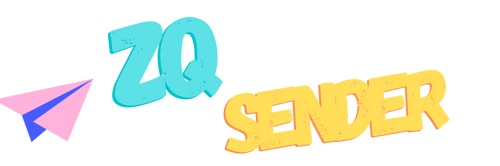

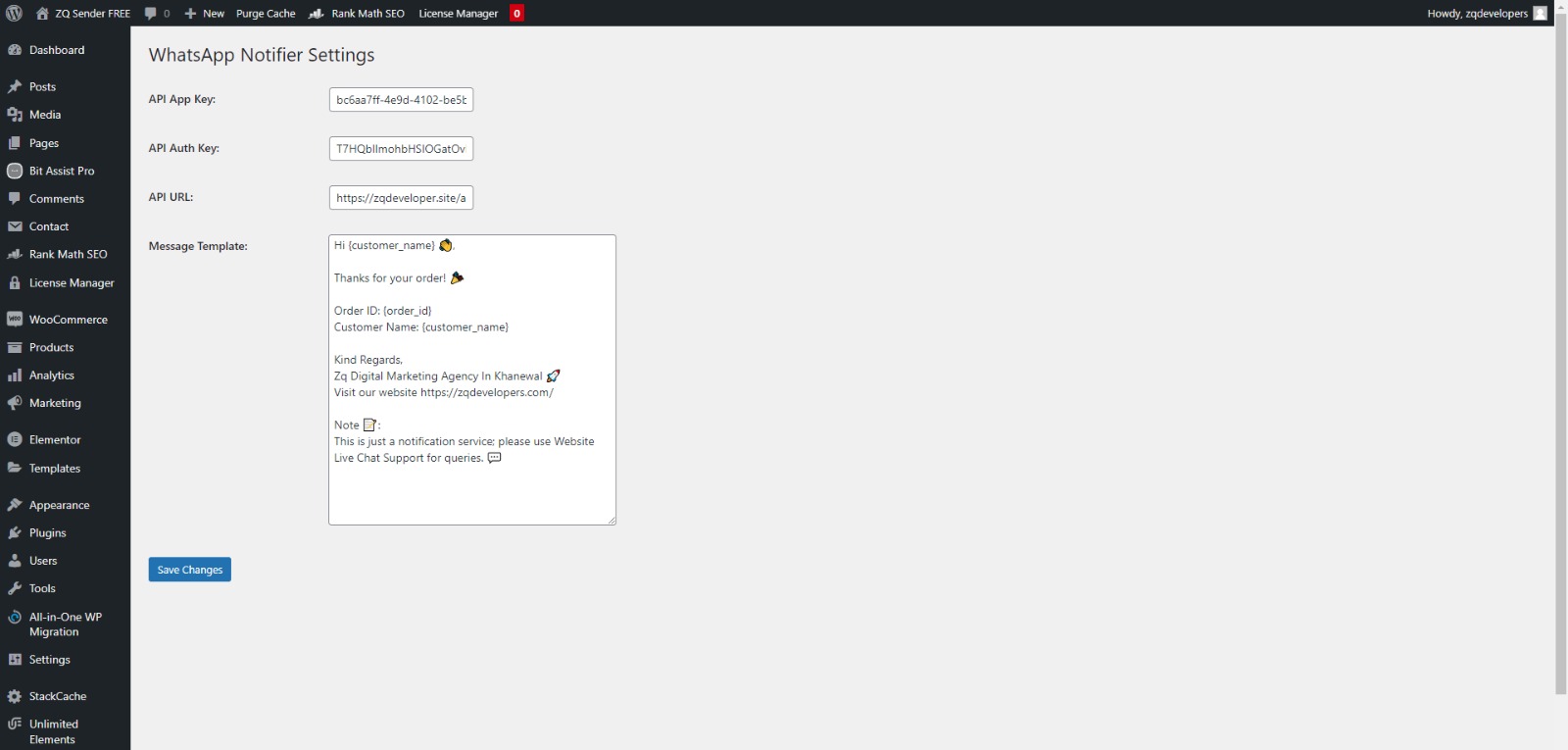
Reviews
There are no reviews yet.